₹2499₹ 8000

Learning Format
Online Bootcamp
Live Classes
60 Hours
Career Services
By Safalta
Course Duration
60 Days
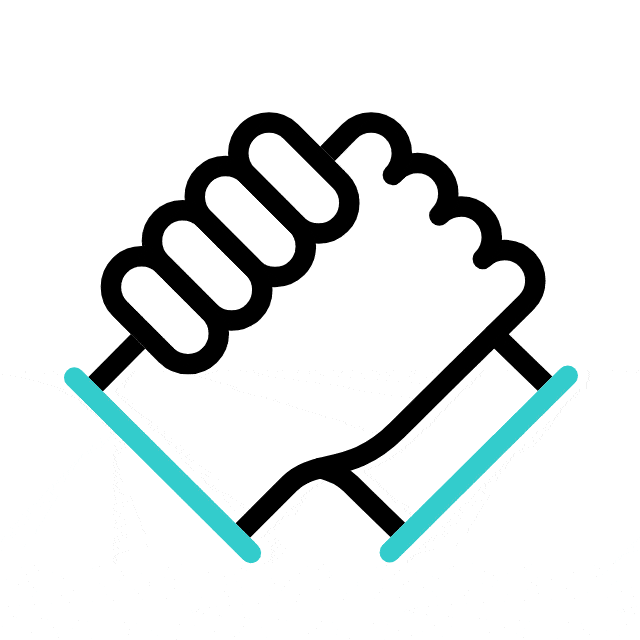
1.5 Million+
Students ka bharosha
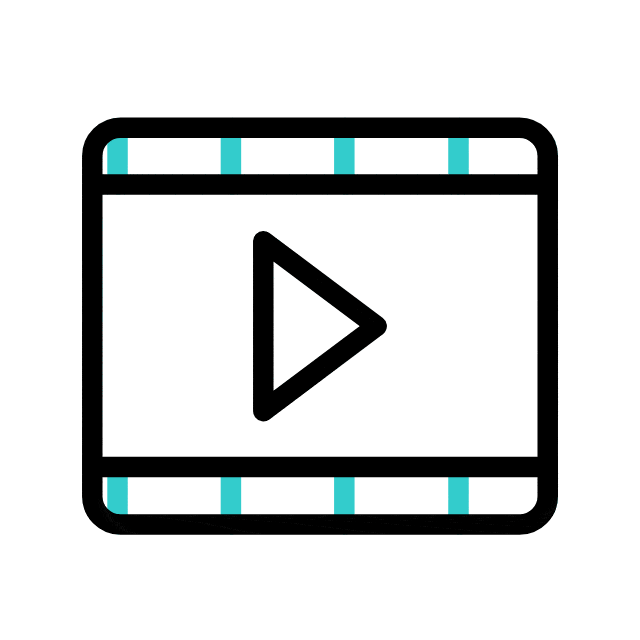
30 Million+
Minutes of watched content
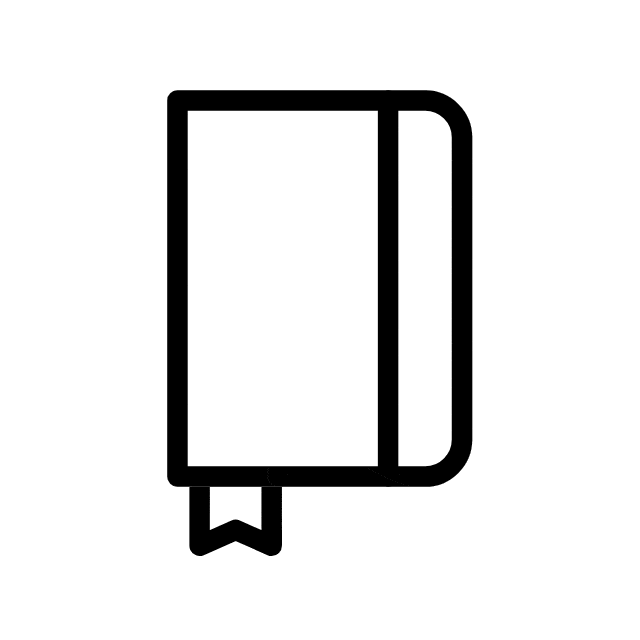
1 Million+
E-Book downloads
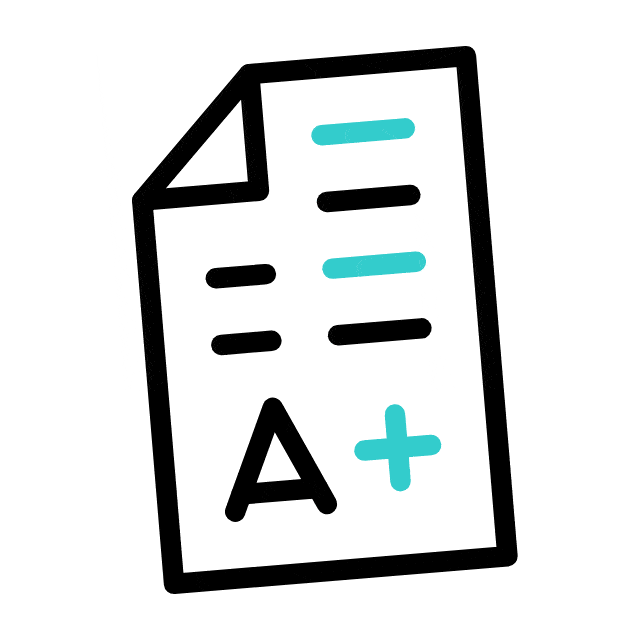
10,000+
Mock test attempted
Free Career Counselling
We are happy to help you 24/7
Safalta, as an initiative, has always aimed at thinking ahead and planning ahead for the young aspirants of India. Safalta intends to innovate in the rising arena of online education that caters to diligent and bright minds. Here, we provide students with an overall learning experience while ensuring that our learners gain the required guidance and knowledge to pave their way to success and a bright future.

Data Analyst
A data analyst is responsible for collecting, processing, and performing statistical analyses on large datasets. Advanced Excel skills are essential for this role as it involves tasks such as creating pivot tables, macros, and advanced charts.
Financial Analyst
A financial analyst uses financial data to help companies make sound investment decisions. An advanced Excel course can help financial analysts to analyse data more effectively, create complex financial models, and visualize financial data.
Business Intelligence Analyst
A business intelligence analyst is responsible for collecting, analysing, and reporting on large amounts of data. They create reports and dashboards that help companies make informed business decisions. Advanced Excel skills are critical for this rol
Project Manager
A project manager is responsible for planning, executing, and monitoring projects. Advanced Excel skills can help project managers to track project progress, analyse project data, and create project schedules.
Operations Manager
An operations manager is responsible for overseeing the daily operations of a company. Advanced Excel skills can help operations managers to manage inventory, track production processes, and analyse business performance metrics.
Marketing Analyst
A marketing analyst uses data to understand consumer behaviour and improve marketing strategies. An advanced Excel course can help marketing analy marketing data more effectively, create dashboards and reports, and make data-driven marketing decision








Sanchit Khandelwal
IT Skills Facutly, Safalta
With 3+ years of experience in teaching computer skills and a Master's degree in Computer Science, he has also taught computer courses at the CCC and O'Level, providing students with the necessary guidance and training them at NIELIT-accredited institutions.


3 Guaranteed Interviews
After 80% of the course completion
3 guaranteed job interviews upon applying for a placement. Get interviewed by our 100+ hiring partners.

Exclusive access to Safalta Career Service
After 80% of the course completion
You will get access to our Opportunities platform, where you will find the latest interview questions for HR and technical rounds and information about job openings.

Mock Interview Preparation
After 80% of the course completion
Our experts will conduct mock interviews with students, who will then receive recommendations and feedback for future interviews.

1 on 1 Career Mentoring Sessions
After 90% of the course completion
Attend one-on-one career mentoring sessions to learn how to cultivate the abilities and mindset necessary to land a dream position based on a learner's educational background, prior work experience, and future career objectives.

Resume Building
Throughout the course
Get help from our placement experts in building a top-notch resume and discover how to attract the hiring manager's attention during the resume shortlisting stage.

Linkedin Profile Building
After 70% of the course completion
Learn how to create an industry-level LinkedIn profile with the help of our placement experts, and discover how to attract the hiring manager's attention during the profile shortlisting stage.























To get admission, you need to fill the user details form given on the course page and you will then be called by our counsellors to help you with the admission process. You can take admission yourself by clicking the Buy Now button on the course page and completing the process by paying the course fee.

Visit Safalta Web / App
Just explore our safalta website or download safalta android app from playstore.

Explore & Purchase Courses
Explore our courses and just buy it in few simple steps.

Join Live / Video Classes
Just monitor of notifications for live classes.
Total Course Fee
₹2499₹ 8000
New Batch Starting Soon
Mode of instruction
Bilingual (Hindi+English) Classroom Sessions
Target Audience
Candidates Interested to learn Excel
Class Timings
5:00 PM - 6:00 PM
Class Schedule
Monday - Friday
Please wait...